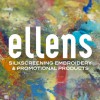Printer-Repair-Pasadena.com is a family-owned OnsIte HP Laserjet and HP Color Laserjet Printer service provider. We provide HP support for the city of Pasadena and the surrounding communities. We offer 4 months (120 days) Warranty on all parts and printer repair service we provide. We also offer a reliable 3rd party toner cartridge with 1 year (365 days) warranty.
If the toner cartridge doesn't meet or exceed OEM standards we will either replace the toner cartridge or refund your monies with no hassle from us. All our HP Printer Repair Technicians are factory trained. Each carry tablet and/or laptop computers, with all HP Laserjet printer and HP Color Laserjet printer service and repair manuals. Our Pasadena offices had three printers go down today.
I called around and everyone wanted to charge me for each printer being serviced. I spoke with a support representative at Printer Repair Pasadena and he explained they would service all (3) printers for one flat labor rate of $75.00 not including parts.
If the toner cartridge doesn't meet or exceed OEM standards we will either replace the toner cartridge or refund your monies with no hassle from us. All our HP Printer Repair Technicians are factory trained. Each carry tablet and/or laptop computers, with all HP Laserjet printer and HP Color Laserjet printer service and repair manuals. Our Pasadena offices had three printers go down today.
I called around and everyone wanted to charge me for each printer being serviced. I spoke with a support representative at Printer Repair Pasadena and he explained they would service all (3) printers for one flat labor rate of $75.00 not including parts.
Services
Hp Lasejret 4200, 4240, 4250, 4300, 4350, 4345mfp Common Issues
Report
It's known for the black gear inside the swing plate gear assembly to wear, giving you a grinding noise.
We made a shortcut to solve this matter, which is on our website, Printer-Repair-Pasadena.com, in the Printer Support section.
Whenever the sound within the motor is delayed after turning on printer, or when printing, the motor runs a couple of seconds more lengthy than regular before feeding paper, a poor or flawed heating element inside the fuser is responsible.
Swap the fuser assembly.
The 49.xxxx signifies a firmware error.
We made a shortcut to solve this matter, which is on our website, Printer-Repair-Pasadena.com, in the Printer Support section.
Whenever the sound within the motor is delayed after turning on printer, or when printing, the motor runs a couple of seconds more lengthy than regular before feeding paper, a poor or flawed heating element inside the fuser is responsible.
Swap the fuser assembly.
The 49.xxxx signifies a firmware error.
Fuser Error 50.22 - Hp Laserjet M600 M601 M602 M603
Report
Power off the device, wait 30 seconds and power up the device in order to clear error.
Remove the printer from any power surge protector or uninterruptable power supply and plug directly into the wall outlet.
Your specific HP Printer might look a bit different than the HP Laserjet M6xx printer show here.
Extend out the rear output bin.
Putting your finger aside of the left hinge and pressing to the right until hinge pin is away from the hole within the HP Printer.
Spin the output bin outside to remove.
Remove the printer from any power surge protector or uninterruptable power supply and plug directly into the wall outlet.
Your specific HP Printer might look a bit different than the HP Laserjet M6xx printer show here.
Extend out the rear output bin.
Putting your finger aside of the left hinge and pressing to the right until hinge pin is away from the hole within the HP Printer.
Spin the output bin outside to remove.
Error Codes HP Laserjet 9000, 9040, 9050
Report
Product messages appear on the control panel display to relay the normal status of the HP LaserJet 9000 MFP series product (such as PROCESSING JOB), or an error condition (such as CLOSE FRONT DOOR) that needs attention.
Messages are listed in alphabetical order.
Not all messages are listed, because some (such as READY) are self-explanatory.
NOTE: Some product messages are affected by the Auto Continue and Clearable Warnings settings in the Configure Device menu, System Setup submenu, in the control panel.
Messages are listed in alphabetical order.
Not all messages are listed, because some (such as READY) are self-explanatory.
NOTE: Some product messages are affected by the Auto Continue and Clearable Warnings settings in the Configure Device menu, System Setup submenu, in the control panel.
Toner Cartridges
Report
1 year (365 Days) no hassle warranty on all toner cartridge sales.
If the toner cartridge fails to meet expectations just call us and we will either replace the toner cartridge or refund your monies.
No questions asked.
We offer same day delivery on in-stock toner cartridges, when ordered before 11:30am and (2) toner cartridge minimum.
If the toner cartridge fails to meet expectations just call us and we will either replace the toner cartridge or refund your monies.
No questions asked.
We offer same day delivery on in-stock toner cartridges, when ordered before 11:30am and (2) toner cartridge minimum.
Reviews

Be the first to review Printer Repair Pasadena.
Write a Review